JavaScript Promises
JavaScript promises are a fundamental feature of modern web development. They provide a way to handle asynchronous operations in a more maintainable and readable way. In this article, we'll dive deeper into JavaScript promises, exploring what they are, how they work, and some common use cases.
What are JavaScript Promises?
At a high level, a JavaScript promise is an object that represents a value that may not be available yet, but will be at some point in the future. This value could be the result of an asynchronous operation, such as a network request or reading a file.
A promise has three states:
Pending: The promise is still waiting for the value to be resolved.
Fulfilled: The promise has been resolved with a value.
Rejected: The promise has been rejected with an error.
When you create a promise, you're essentially saying, "I promise to give you a value, but I don't have it right now. When I do have it, I'll let you know."
Creating a Promise
You create a promise using the Promise constructor, which takes a single argument: the executor function. The executor function takes two arguments: the resolve function and the reject function. The resolve function is called when the promise is fulfilled with a value, and the reject function is called when the promise is rejected with an error.
Here's an example of creating a promise that resolves after a one-second delay

Using a Promise
Once you've created a promise, you can use it to handle the asynchronous operation. The most common way to use a promise is with the then() method. The then() method is called when the promise is fulfilled, and it takes a single argument: a callback function that will be called with the resolved value.

The then() method returns a new promise, which can be used to chain multiple promises together. The catch() method is called when the promise is rejected, and it takes a single argument: a callback function that will be called with the error.
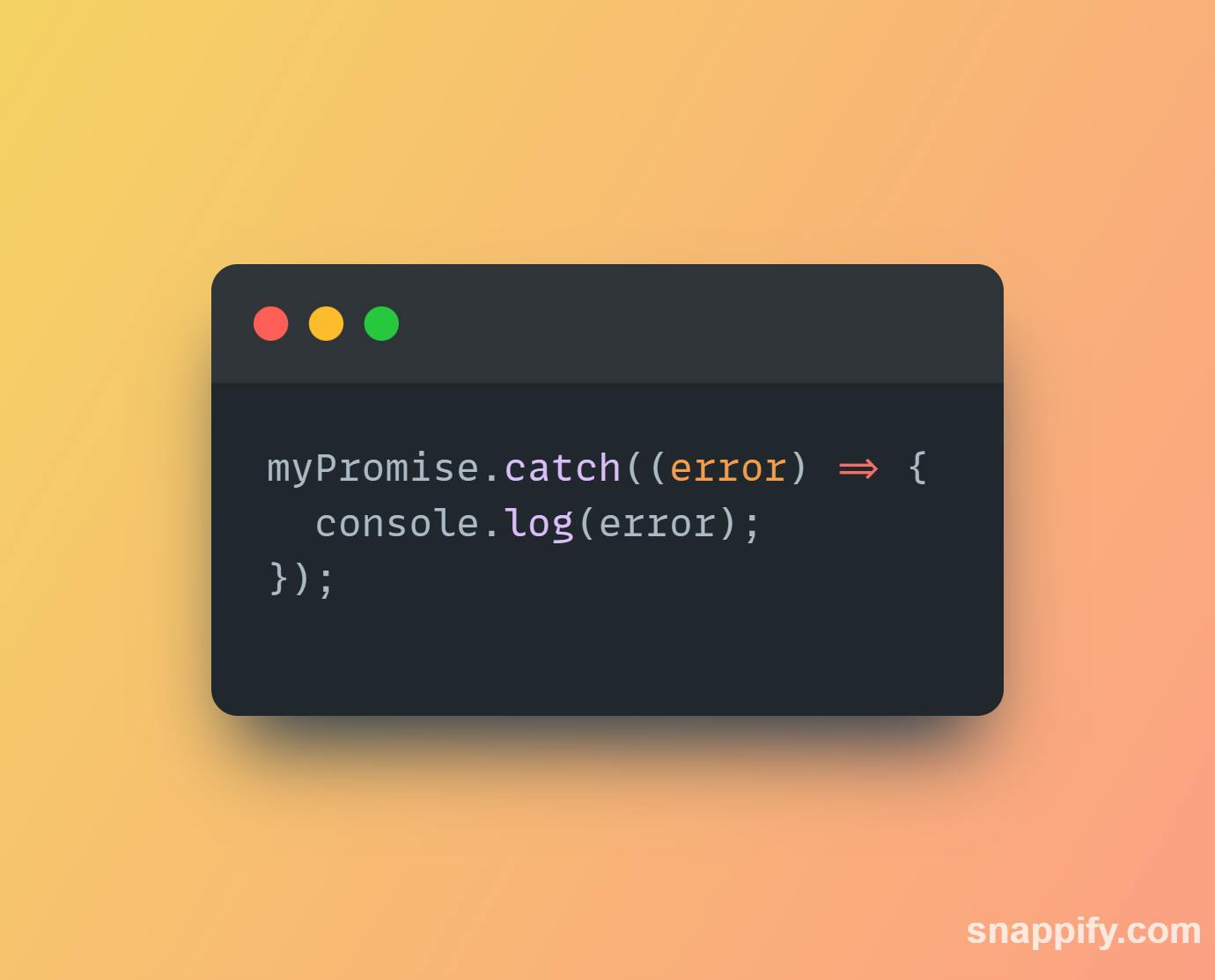
Chaining Promises
Promises can be chained together using the then() method. When a promise is fulfilled, the then() method returns a new promise, which can be used to continue the chain. This allows you to write code that looks synchronous, even though it's asynchronous under the hood.
Here's an example of chaining promises:

In this example, promise1 is resolved after a one-second delay, and promise2 is resolved after a 500ms delay. The then() method is used to chain the promises together so that promise2 is only resolved after promise1 has been resolved.
Promise.all()
The Promise.all() method takes an array of promises and returns.
Thank you very much for reading I genuinely appreciate you, I hope you have now a good understanding of promises. If you like this article don't forget to share it with your friends.
#Javascript #react #promises